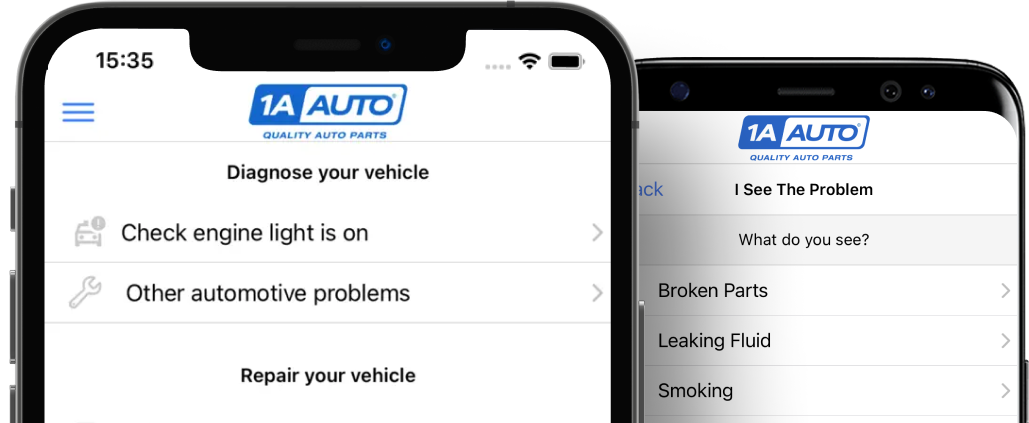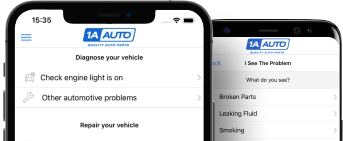How to Replace Taillight Bulbs 2007-14 Toyota FJ Cruiser
Created on: 2019-08-08
Check out this video from 1A Auto to learn how to replace the bulbs in the tail light assembly on your 07-14 Toyota FJ Cruiser!
-
step 1 :Removing the Subwoofer (If Equipped)
- Remove the lower side trim panel
- Disconnect the subwoofer electrical connector
- Remove the four 3/16 hex screws
- Pull to remove the subwoofer cover
- Remove the two upper 10 mm screws
- Remove the two lower 10 mm screws
- Remove the subwoofer
-
step 2 :Replacing the Tail Light Bulbs
- Remove the inside trim panel behind the tail light assembly
- Twist counterclockwise to remove the directional light socket
- Pull the bulb to remove it from the socket
- Push the bulb into the socket to install it
- Insert the socket into the tail light assembly and twist clockwise to lock it in
- Twist counterclockwise to remove the reverse lamp socket
- Pull to remove the bulb from the socket
- Push the 921 bulb into the socket to install it
- Insert the reverse lamp socket into the tail light assembly and twist it clockwise to lock it in
- Twist the brake light socket counterclockwise to remove it
- Pull to remove the bulb from the socket
- Push the 7443 bulb into the socket to install it
- Insert the socket into the tail light assembly and twist it clockwise to lock it in
- Reinstall the trim panel
-
step 3 :Installing the Subwoofer (If Equipped)
- Set the subwoofer assembly into position
- Install the two upper 10 mm screws
- Install the two lower 10 mm screws
- Reconnect the subwoofer electrical connector and secure it on the retaining clip
- Push the subwoofer cover onto the subwoofer assembly
- Install the four 3/16 hex bolts
- Install the lower side trim panel
Tools needed
-
Socket Extensions
3/16 Allen Wrench
10mm Socket
Ratchet
Needle nose pliers
Pocket Screwdriver
Hey friends, it's Len here at 1A Auto. Today I'm working on a 2007 Toyota FJ Cruiser. I'm going to be replacing the tail lamp bulbs. It's going to be very simple. I want to show you how to do it. If you need any parts, you can always check us out at 1AAuto.com. Thanks.
So one of the first things we want to do is get under. Just use your pocket screwdriver or whatever you might have. Just try to pry it out. There we are. Take off this panel. We'll set that aside. This is our electrical connector. To remove that, I'll show you what I'm going to do here, just get this off of there. Okay, so to get this off of here, you just press right on this button. So come in through the backside and press right on that button. Now this is off. We can get to our thumb squeeze right here. You squeeze that, separate it. Always check your electrical connectors. Make sure there's no funny colors in there. You don't want any corrosion, rust, debris, water. Those look great. We'll set those aside.
We have a 10 millimeter here and a 10 millimeter there. We're going to get to those in a minute though. Before that, we're going to remove this, this, this and this. To do that, we're going to use an Allen head 3/16. Start with whichever one you'd like. Take those bolts out. They come out easy peasy. We're going to remove all four. There we are. Now we can grab this plate. It's going to come right up along with this. Let's see. There we are. We'll just take that panel off.
We can empty that out, clean it out, make it look nicer in a minute. Okay. You can see the subwoofer box here, so we remember we have our 10s there. Deep down, way down inside this hole, connecting all the way to the body of the vehicle back there. There's 10 millimeter and a 10 millimeter. We're going to use a 10, and an extension, and you can use a ratchet or whatever you might happen to have. I have one of these electric drills. It's in there nice and tight. That's what our bolt looks like. We'll put that aside. You can do the same to the other one. I'm just going to climb up. Bolt number two. These ones, not going to bother taking off the extension just because it's not that big of a deal.
All four bolts are out. I'm going to grab this, and we can remove the unit. Easy peasy. So our next step, we're going to take this panel off of here. Something as simple as our pocket screwdriver. We'll just take that right off. You need to come from over here because the plate itself has these little tabs, and they just kind of slide behind. So if you tried to go from this side, you're going to break those tabs off. So now to get to the directional bulb, the directional is the lower, right down there. Just reach in, grab it, turn it to the left, counter-clockwise. There's our bulb.
We'll just pull that right out. So now we're going to put in our bulb just like that. Come back in, see if I can get my fingers in there. I like to turn it a little bit counter-clockwise first to make sure that I line up all the holes. And then clockwise, it should lock in. So right up top there's the wiring harness for the reverse lamp. We're going to grab that, turn it counterclockwise, that breaks it free. Pull it out. There's our reverse light bulb. Let's grab that. We'll pull it out. Check the filament. So now we're going to take our 921 bulb. Push it right in. Give it a little wiggle.
We're going to get it lined back up with the lens. Once we find the hole that it's going in, you're going to turn it counterclockwise a little bit just to try to find where the holes are. Once it stops, then you turn it clockwise. There it is. Once it stops turning in that direction, it's locked in. Okay, so to get to the brake light, it's just right back here. So to get to that, just going to get your hand in here somehow, or use something like these, long nose pliers. Turn it to the left, counterclockwise. Pull that out of there.
We'll grab our bulb. That's what it looks like. You're going to grab your 7443 bulb, dual filament. Put it in. Give it a little wiggle. So now we'll take our assembly, trying to get this socket in here, fumbling it around, and you got to be careful because the bulb can come loose when you move it around a lot. If it comes loose, it could fall into the lens, in which case you'll have to take the lens out to be able to get to it. We've got it locked in there nice and tight. Now we'll just get the cover on here and there we are.
Grab our subwoofer unit, the backside of the subwoofer unit has these little prongs that line up with the holes right there. They're kind of going to hold it situated where it needs to be so that way there we can put our extension with our 10 millimeter, like that, and then these through this hole all the way out here and into the body. Easy peasy. And then gently hold it in there. That one's definitely started. I'm not going to tighten any of these down of course, until I have all of them started, just in case I have to move it around like this to get the hole lined up. I'm going to have to get down a little lower so I can see. Got nice and lined up. Start it in. Cool.
All four of them are started, now we can go ahead and tighten them up. Do them whichever order you want. Try an extension on here. Could you take off the extension? Yes. Just want to prove I could do it. Cool. Okay. We've got our connector. We're going to listen for a click noise. There it is. Give it a nice little tug. Feels good. Just going to bring it right over the clip here, and slide it in. There it is. Secured. Subwoofer cover. Look at all their little clippies. Those are all going to go inside here. They're going to hold it semi secure until we get in our four bolts.
Line it up with where you want it. Loving bonk. There we are. Cool. We're going to use our 3/16 Allen head again. Snug them all up when I'm done here. There we are. We're just screwing into plastic. Nice and tight. Grab our little cover. Look at all our little tabs. They all push straight in. Line it up with where you want it. There we are. Easy peasy.
Thanks for watching. Visit 1AAuto.com for quality auto parts shipped to your door, the place for DIY auto repair. And if you enjoyed this video, please click the subscribe button.

How to Replace Third Brake Light 2003-07 Cadillac CTS
How to install, repair, fix, change or replace a broken, damaged, burned out, cracked, faded, cloudy or chipped third brake light on 06 Cadillac CTS