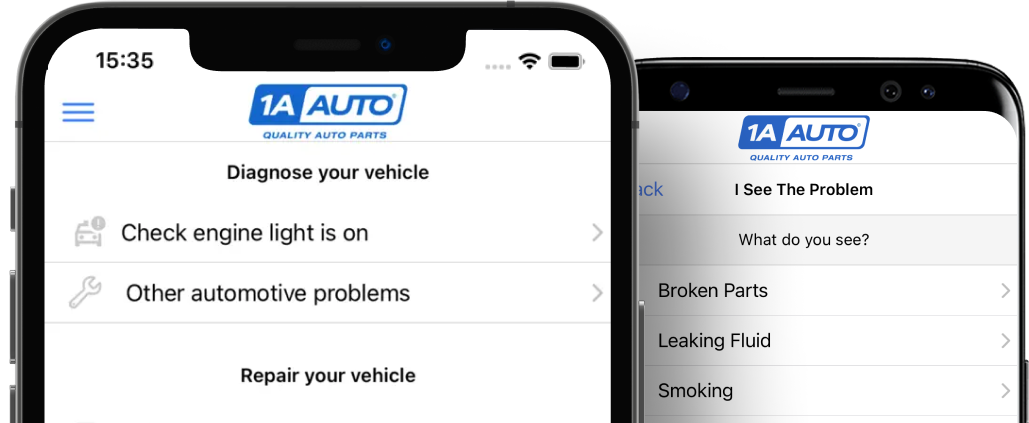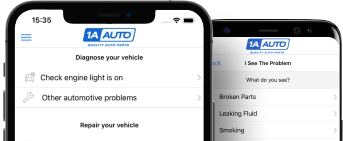How to Replace Upper Control Arm 2000-06 Chevy Suburban 1500
Created on: 2014-06-10
Watch this video to learn how to replace a loose, rusted, or damaged upper control arm. The experts at 1A Auto will show you how to replace the lower control arm on your 00-06 Chevy Suburban or Silverado, or GMC Yukon or Sierra.
-
NOTE: After completing the procedure you will need a professional alignment
step 1 :Removing the Wheel
- Loosen the 22mm caps on the hubcap with the vehicle on the ground
- Pull the hubcap free
- Raise the vehicle with a floor jack
- Secure the vehicle on jack stands
- Remove the lug nuts
- Pull off the wheel
-
step 2 :Removing the Upper Control Arm
- Mark the tab on the adjustment piece with a marker to mark the alignment
- Remove the two 10mm bolts holding the brake line and move the brackets
- Remove the ball joint nut with an 18mm wrench
- Hit the wheel knuckle and control arm to break them free
- Remove the 21mm nuts from the upper control arm bracket
- Jack up the wheel underneath the wheel knuckle
- Remove the upper control arm nut
- Remove the bolts and upper control arm bracket
- Place a nut back on and use an air hammer to knock the bolt out if it won't budge
- Move the control arm up and down while pulling out
-
step 3 :Installing the Upper Control Arm
- Put the upper control arm into place and push the 21mm bolts in to hold it
- Put the brackets on either side and realign them up
- Angle the control arm down into the wheel knuckle
- Replace the 18mm ball joint nut
- Replace the 21mm nuts from the upper control arm bracket
- Replace and tighten the two 10mm bolts
- Put a grease gun into place on the end of the control arm and fill it up
-
step 4 :Reattaching the Wheel
- Slide the wheel into place
- Start the lug nuts by hand
- Tighten the lug nuts preliminarily
- Lower the vehicle to the ground
- Tighten the lug nuts to 100 ft/lbs in a crossing or star pattern
- Reattach the hubcap and tighten the caps
Tools needed
-
10mm Socket
18mm Wrench
21mm Socket
21mm wrench
22mm Socket
Grease Gun
Hammer
Jack Stands
Marker / Writing Utensil
Ratchet
Torque Wrench
Brought to you by 1AAuto.com, your source for quality replacement parts and the best service on the Internet.
Hi, I'm Mike from 1A Auto. I hope this how-to video helps you out, and next time you need parts for your vehicle, think of 1AAuto.com. Thanks.
In this video, we're going to show you how to replace an upper control arm on this 2002 Chevy Suburban. We show you on the passenger side, but the driver side has the same procedure. The items you'll need are a new upper control arm from 1AAuto.com, a 10mm, 21mm, and 22mm socket and ratchet, 18mm and 21mm wrench, a marker, a torque wrench, jack and jack stands, a grease gun, a hammer, and an air hammer depending on the condition of your vehicle. After completing this procedure you will need to get a professional alignment done.
Start out by removing the hubcap. You want to remove the lug nuts. If you don't have air powered tools, you'll want to do it while the vehicle is on the ground. Loosen them preliminarily, raise the vehicle, and remove the lug nuts the rest of the way. On these brackets, you'll see a tab coming through from the upper control arm. Mark where that tab is. Remove these two 10mm bolts. Next, remove this 18mm nut, and you can see Mike uses an 18mm wrench and another wrench for some extra leverage to break it free and then removes it the rest of the way with the 18mm wrench. Hit the wheel knuckle and control arm to break them free. Then remove the 21mm nuts on either side.
Jack up your wheel, and you want to do this underneath the wheel knuckle. Remove the upper control arm nut and then remove these bolts and the bracket that's on them. Our first one pulled out no problem, this one's a bit more difficult. We tried using a hammer, that doesn't work. We tried using a wrench to help break it free, but it's in there really good. If you have this same problem, we put a nut back on it and use an air hammer to knock it out. Now that those bolts are out, you want to remove the control arm up and down while pulling out and it'll pull free.
Take your new upper control arm and push it back into place. Then push the bolts in to hold it into place. You want to make sure that you have those brackets on either side and that they're lined up. Now, angle the control arm down into the wheel knuckle. Once it's pressed down into place replace that 18mm nut. We'll fast forward as Mike tightens all of those up. Replace and tighten up those two 10mm bolts. Using a grease gun put it into place on the end of your control arm and fill it up. Put the wheel back into place and then replace each wheel lug nut and tighten them up. You want to tighten them preliminarily, lower the vehicle, and then tighten them the rest of the way. Torque each lug nut in a crossing pattern to 100 foot-pounds. Replace the hubcap and tighten up those lug nut caps.
We hope this video helps you out. Brought to you by www.1AAuto.com, your source for quality replacement parts and the best service on the Internet. Please feel free to call us toll-free, 888-844-3393. We're the company that's here for you on the Internet and in person.
Shop Products

Chevrolet GMC Cadillac Front 13 Piece Steering & Suspension Kit TRQ PSA58753
- (2) Front Lower Ball Joints
- (1) Pitman Arm
- (2) Front Upper Control Arms with Ball Joints
- (2) Front Outer Tie Rods
- (2) Front Sway Bar Links
- (1) Idler Arm
- (2) Front Inner Tie Rods
- 13 Piece
- (1) Idler Arm Bracket Assembly

How to Replace Front Lower Control Arm 2011-15 Chevy Cruze
Control arms are a crucial part of the suspension system of your vehicle. They carry the load of the vehicle to the wheel and maintain its alignment. Control arms are large and strong. They contain rubber bushings for smoother rides at the cost of eventual wear. How to install a new quality TRQ lower control arm in your 2011-15 Chevy Cruze.