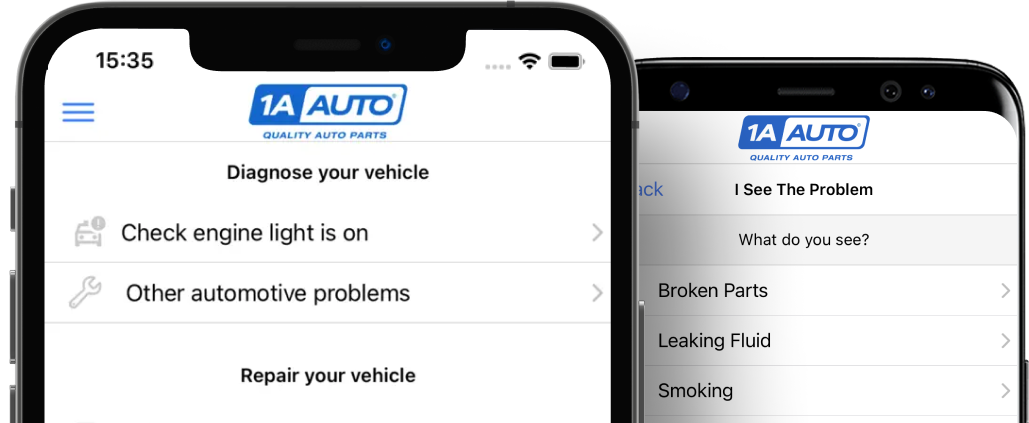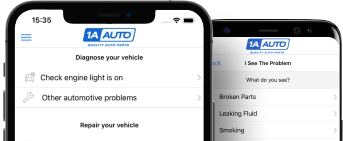What to do and not When Installing Car Stereo Wiring
Created on: 2017-04-12
This video explains the kinds of stereo wiring and what they mean, and three different ways to connect them properly for a safe install
-
step 1 :Method 1: Soldering
- Strip part of the end of the cover of the wire
- Cut an appropriate size of heat shrink tubing
- Twist the two colored wires so they're braided together
- Solder the wiring
- Slide the head string over
- Shrink the tubing with heat
-
step 2 :Method 2: Connectors
- Strip the wiring evenly
- Twist the wires
- Place the wires in the butt connector
- Crimp the wires in the connector
- Shrink the tubing with heat
-
step 3 :Method 3: Insulator
- Strip part of the end of the cover of the wire
- Attach a crimp connector
- Crimp the wire
- Or repeat the process with a heat shield tubing and an insulator
Hi, I'm Mike from 1AAuto. We've been selling auto parts for over 30 years! We're dedicated to delivering quality auto parts, expert customer service, and fast and free shipping, all backed by our 100% satisfaction guarantee. So visit us at 1AAuto.com, your trusted source for quality auto parts.
In this video we're going to working with our 1998 Ford F-150. We found some pretty scary wiring connecting our radio to the vehicle on an aftermarket head unit. We're going to show you how to identify an unsafe wiring job, or wiring repair, and how to repair it safely and correctly.
If you like this video please click subscribe. We have a ton more information on this and many other vehicles. If you ever need parts for your truck, you can follow the link down in the description over to 1AAuto.com.
So this is the adapter hardness for the aftermarket radio to plug into our truck. This is not okay. We have a bare connection here. This is actually part of the power supply to the radio. This is the switched power that actually turns your radio on. So that's just a bare power wire floating around behind the radio in the dash. These are called wire nuts. These are for wiring your home, not your truck. There's a lot of different connectors you can use when wiring a vehicle—this is probably the worst one. This is not okay to use at all.
Here we have the memory power for the radio. This has been connected to a wire that goes all the way through to the truck's battery, which doesn't make a whole lot of sense because this yellow wire coming off of the harness adapter is the same power source. Normally you would just plug this into here and be all set, but they've connected this to the battery for some reason. These fuses aren't necessary. The radio is already fused internally. For some reason, that open switched wire has two fuse packs in it. So there's a lot of stuff going on here that's not okay. Let alone on a radio, on any type of wiring inside of your vehicle.
So we are going to unplug the connector. We're going to disconnect the wire nut, which hopefully your vehicle does not have in it. Then we're going to disconnect it, and cut this lead off and tape it off for now since this is connected to our battery. It's a live power source and if I were to touch it to a piece of metal, it would throw some sparks. If you didn't get it off of there immediately, it could burn the wire and cause some fires. So we're going to get rid of this guy too.
If you're starting with a new hardness you're going to want to make sure all the wires are stripped on the ends so we can make some good connections. In our case, we're going to remove all of these wire nuts, which again have no business being in a vehicle. We're just going to separate all the wires and start fresh.
So I've spread out all the wires here to make sure that they all go together nice and neat and straight. Now these wires are universal on an aftermarket radio, meaning that all these colors always mean the same thing. You have yellow, which is your 12 volt memory. Red, which is your switch 12 volt. That turns the radio on when you turn your key on. If you have an orange wire that is illumination, which would be connected to your headlight switch. If that's not on this harness, then that feature doesn't work, but this will work on the appropriate radio so that when you turn your headlights on it dims the radio and keeps it from being too bright. Black is always as ground. Blue is for a power antenna, or blue-white like we have here is what's called a remote wire. This is to turn on an amplifier if you have an aftermarket amplifier for a upgraded sound system, or sub woofers, anything like that. Your purple wires are right rear speaker. Straight purple is positive, black stripe is negative. Green is the left front speaker, and white is the right front speaker. Again, the solid color is the positive side. The negative side has the black tracer on it.
Now, you don't really need to know this. Where you have the appropriate adapter plug, you're just going to match all the colors, make a good connection, and throw it in the truck. While it's not recommended, it is possible to just find out what the corresponding colors are on the factory wire harness, and cut in there and hard wire this, but that's really a lot of headache. It damages your truck, and makes it difficult to change out a radio later or install a stock unit if you want to keep your old one when you sell the vehicle. So these plugs are inexpensive. I always recommend getting one of these when installing an aftermarket radio.
So we'll show you a few different styles of connecting these wires. The first one is going to be soldering. The way I like to do this is to make one wire stripped about half the length of the other wire. Now you're going to need a piece of the appropriate sized heat shrink tubing for this. You don't really have to go crazy here and get the stuff that comes insulated because this is inside of the vehicle, so it's not really a big deal. So we're going to go to the length of that. We'll go a little bit over, and just cut a piece, slide that down the wire, match the tops of the two wires together, and twist them around each other. It's important to make sure that these kind of braid together. You can't just have one wrapped around the other or you're not going to make a good connection. We'll then fold this back down onto the piece of wire we didn't twist from the longer of the two, wrap that around, make sure you don't have any ends sticking out of any frayed wires, pinch that together nice and tight. Get all the other wires out the way here.
The reason I like to spread these like this is so we can connect them together and have nice even paths. Tin the tip of your soldering iron with some fresh solder. Make sure you don't touch any wires with the rest of the soldering iron, and just pull the solder from the hot tip down onto the wires. Make sure you have a good connection there. Give that a minute to cool, and then we'll slide our heat shrink over, and shrink it down to size. Slide the heat shrink tubing over the joint, and heat it up to shrink it down with either a lighter or a heat gun, whichever you prefer.
Now we have a nice strong connection that's insulated from any other wiring. We'll bring the yellow wire over so it's about the same length as our red one. We want to make the connection staggered. We'll strip even lengths of wire on it this time. That's really all you need there. If you're ever curious you can go off the length of the blade. Now these are really nice style of butt connector. This is a shrink wrap connection on the outside of it already, which is super convenient. Twist up your wires, place them into the butt connector as far as you can, and crimp them down. These are color coded for the size of crimp connector you're using. You want to use the red on these wires. Now make sure that connection is nice and tight. Then just like we did with our other heat shrink connection, I'm just going to heat it up, shrink it down. So a few other ways to wire this similar to the first butt connector we did. Strip off two equally length pieces. Twist the ends together, put them into a regular crimp connector.
Now they call this insulated because it does have a jacket on it like you see there, but it doesn't shrink down and really seal that connection off to the wire. It just prevents the bare metal from touching anything else. Now where we are inside of the vehicle, it's perfectly acceptable to use one of these. They are a little bit bulkier so it's not going to look as nice when you're done, but it will make a good strong connection.
The final method we have that's an acceptable way to connect a wire. That's to take a piece of heat shrink, slide it over the wire. Then we have an uninsulated connector. Now you can either buy uninsulated connectors, or you can do what I did and use a razor blade to shave the plastic casing off of an insulated connector. There's actually a second section on there for uninsulated wire. You want to make sure you use that. Once you get that all crimped together nice, slide the heat shrink over that connection, and heat it up. So there you have four ways to connect your harness.
Now that we're all done, now that we've got all our wires straight and the right length and properly connected, unlike when we removed it from our vehicle, we'll lay the wire together and wrap it in some good quality electrical tape. This will keep everything together, prevent it from getting tangled. Also, looks a lot nicer, and it will keep it from getting chafed. Take any connections you didn't use, snip them down so there's no exposed wire on the end. Make sure they are all different lengths so the ends don't touch, and then we'll just make one quick wrap to keep them secured to the harness but accessible should we ever decide to use them or add these features in later. So we've now gone from a big dangerous mess to a nice clean professional looking harness in just a few minutes.
Thanks for watching. Visit us at 1AAuto.com for quality auto parts, fast and free shipping, and the best customer service in the industry.

Cars Alternator Mounting Bolt Broke Try This Quick Fix
In this video, Len shows you how to do a quick fix to replace the alternator bolt in your car or truck, and gives you tips, and details you won't want to miss!