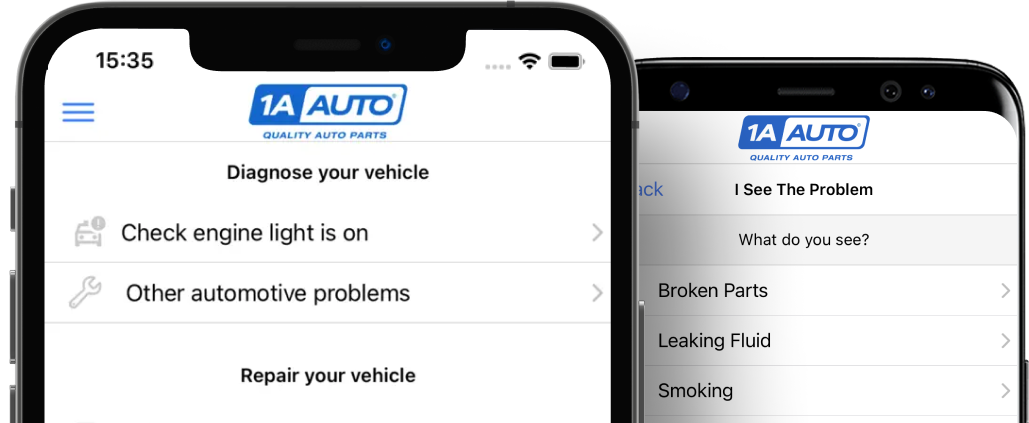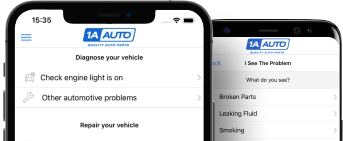1ADHS01749-Chevrolet GMC Front Driver & Passenger Side 2 Piece Interior Door Handle Set TRQ DHA33336

Replaces
Chevrolet GMC Front Driver & Passenger Side 2 Piece Interior Door Handle Set TRQ DHA33336

Product Reviews
Loading reviews
4.80/ 5.0
15
15 reviews
Awesome!
March 20, 2018
1A auto had the parts I needed at a great price. The videos are very helpful as well. When I need parts I will look to them first.
Interior door handles
October 2, 2018
These door handles are perfect, look perfect and are quite durable. The order process was also pretty easy.
Inside door handles.
April 6, 2019
My order came very fast and looks the same as the original handles. Will recommend to others to purchase from you.
Inside door handles...
July 14, 2019
My inside door handles were and excellent fit when I installed with the excellent video instructions on how to install.
I actually installed both mirrors, and the inside/ outside door handles using only the video for installing mirrors. It was like taking out 3 birds with one stone...
Almost perfect fit
July 2, 2020
Bolted right onto the door panel where the old ones were but I did have to file in one of the holes with a screwdriver to make them fit. Other than that im really happy with these. Now the truck looks brand new again
Interior door handles
September 7, 2020
I ordered replacement interior door handles for my suburban, they arrived quickly and were exactly what I needed! Appreciate the fast shipping and quality product! Thanks so much!
GMC door handles
January 25, 2021
1A Auto always gets it right and did it again this time. Super fast shipping the right parts the first time and at a great price. Super easy to find the parts on the website.
Perfect Fit
May 10, 2021
Perfect fit, if you didn't know these were replaced you wouldn't have ever known, blend in and look just like stock. Easy replacement, good value, easy order and quick delivery.
Another satisfied customer.
February 3, 2022
A perfect fit with complete easy to understand instructions. I have yet to be disappointed with 1A auto.
Good stuff - Fit and Function.
May 12, 2022
Perfect fit, and no failures after two years of family service. No Complaints at all.
September 28, 2022
Had to trim the screw hole on passenger side to get flush mount of heated seat buttons. Other than that work great
December 1, 2022
Looks great. Easy install
Interior door handles 2010 Tahoe
May 1, 2023
2010 Tahoe. Perfect fit and easy to replace, too.
Thank you
August 25, 2023
Really happy with all the parts for my Tahoe
Nice & new door handles
February 4, 2024
Really nice product, and with the help of the how to video 1A Auto supplies install was a breeze. I did use my oem springs as the 1A Auto springs would make a noise when used. Great service and shipping every time I have made a purchase with 1A Auto. Time will tell with the longevity of handles.
Customer Q&A
No questions have been asked about this item.