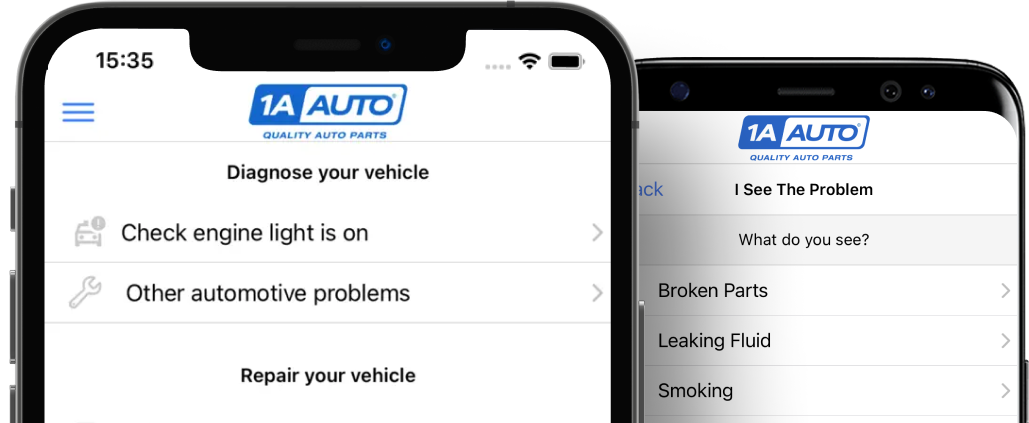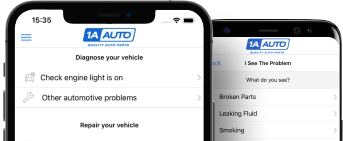1ABMX00082-Chevrolet GMC Cadillac Rear Brake Rotor Backing Plate Dorman OE Solutions 924-213

Replaces
2000 GMC Yukon with Rear Disc Brakes Rear Brake Rotor Backing Plate Dorman OE Solutions 924-213

Product Reviews
Loading reviews
5.00/ 5.0
2
2 reviews
Two piece backing plates are the way to go.
October 5, 2018
These 2 piece backing plates worked out great for me.
Easy to install and saves time and cost.
December 16, 2021
Match perfect
Customer Q&A
Does this part fit 03 s-10 ?
November 12, 2015
10
These will not fit the 2003 Chevy S10-Pickup. Below is a link for your parts, it also has been emailed to you! Thank you and have a great day!
http://www.1aauto.com/brake-backing-plate-pair-rear/i/1abmx00064?f=363568&y=2003
November 17, 2015
Derek C
is this a set of driver, and passenger?
May 31, 2023
10
This listing will only include 1 backing plate which will fit on the driver and passenger sides of the vehicle. The correct listing for the pair can be found under part number: 1ABMK00056
June 2, 2023
Meghan R
GMC is a registered trademark of General Motors Company. 1A Auto is not affiliated with or sponsored by GMC or General Motors Company.
See all trademarks.