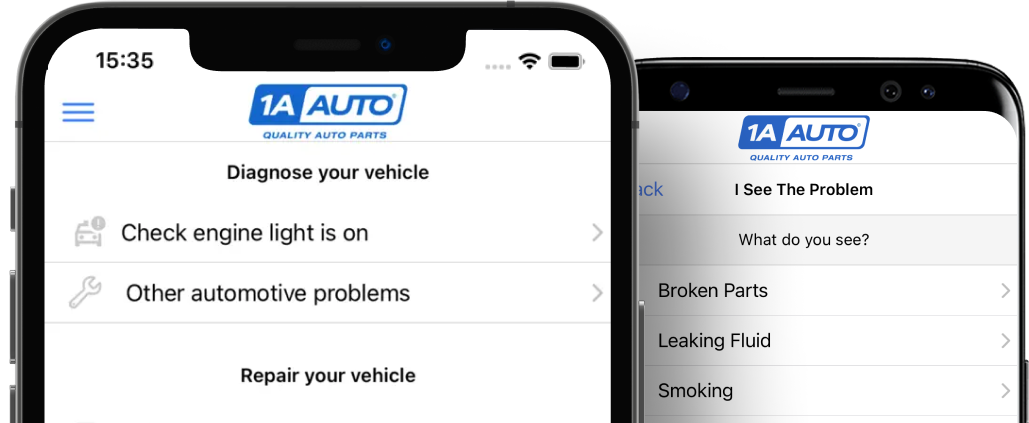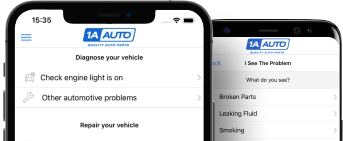1AZCC00168-Chevrolet Pontiac Olds Turn Signal Combination Lever TRQ SWA41809

Replaces
2003 Chevrolet Venture with Cruise Control Turn Signal Combination Lever TRQ SWA41809

Frequently bought together
Product Reviews
Loading reviews
5.00/ 5.0
1
1review
REPLACEMENT SWITCH / EASY INSTALL
October 19, 2019
Combo switch replacement was VERY easy, and VERY good quality
Customer Q&A
Does this item come with wire harness?
March 28, 2018
10
Like the picture shows. I haven't installed it yet.
March 29, 2018
Ross W
10
This part comes with the harness that is pictured only. Thank you!
March 29, 2018
Adam G
Chevrolet is a registered trademark of General Motors Company. 1A Auto is not affiliated with or sponsored by Chevrolet or General Motors Company.
See all trademarks.