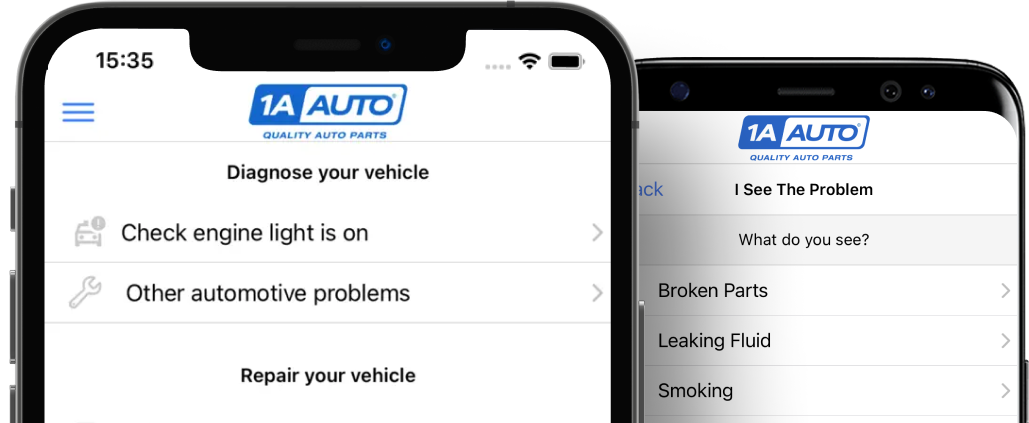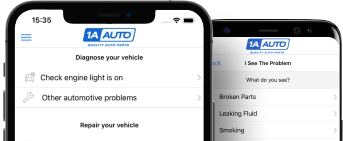1ATRS00142-Toyota Lexus Pontiac Scion Vehicle Speed Sensor TRQ VSA92872

Replaces
2004 Lexus RX330 Vehicle Speed Sensor TRQ VSA92872

Frequently bought together
Product Reviews
Loading reviews
4.58/ 5.0
19
19 reviews
June 24, 2017
Works great! Fixed my problem, much cheaper than other sites
Not Sure
December 24, 2017
Great prices, Great Customer Service,
Installed speed sensors as videos instructed.
These speed sensors worked for about 5 miles. Then a bunch of codes were thrown saying the speed sensors will not communicate with any of the 4 wheel speed sensors.
Disappointed for sure. Expected quality parts.
The benz guy
April 7, 2018
Order this part for girlfriends car saved over 60 bucks over parts store. Shipping was free and fast. The part fit just right just like oem. Happy customer. I will order from you again. Benz guy
November 13, 2018
1A Auto sell the right parts, tell them what you need and they will send you the right and good quality I always buy my parts from them
Scion sensor
February 5, 2019
I needed the sensor fast and found it here and at a better price will buy here again great replacement part
Speed sensor
April 10, 2019
Just like to share that I am truly blessed with their customer service!! Even though I didnt receive the right part they handled my situation with total respect and immediately made it right by giving me the part and pain back my money to my credit card.
Vehicle Speed Sensor
April 26, 2019
Product fit like it is supposed to. no problems or complaints. Thanks 1A Auto!
August 1, 2019
Very good like A1
well made; fit perfectly.
October 17, 2019
Installation only took moments, nice product.
Works as expected
March 5, 2020
Worked as expected and no problems with installing it. I would recommend this part.
Overall great buy
April 16, 2020
This product was half as cheap as any other websites, it came within a week and fixed my problem. Couldnt have asked for anything better
Get REAL REPLACEMENT Parts!
November 24, 2021
Heres the thing. This sensor caused 2 new issues. The first was a noticeable pause in shifting between 2nd and 3rd gear. A week later another new issue developed as a result of the new sensor that turned off the power control solenoid in the transmission. Now I have 2 EXPENSIVE issues to deal with. Not Happy!
2008 Scion xB
March 7, 2022
Perfect fit. Fixed my problem.
Great Parts & Service
June 21, 2022
Helped with check engine light, car running smoother!
Fixed my erratic shifting.
August 28, 2022
This speed sensor fixed my problem on my Toyota Camry 2009 4 cylinder. I had erratic shifting and a P0716 code.
August 30, 2023
Product was exactly what I needed
Great
February 8, 2024
I purchased this think it will solve my issue but I guess that wasn't the problem
March 4, 2024
Free money Good product and Good price
June 13, 2024
The parts I ordered were exactly as the photos. Installing parts was so easy thanks to the videos I was able to do all 3 parts in under an hour in my driveway. Yes I'll be ordering again
Customer Q&A
where is it located?
July 31, 2017
10
This will be located somewhere on the transmission, and usually on the top.
July 31, 2017
Alex P
Is this an input output speed sensor?
October 27, 2017
10
Yes
October 27, 2017
Janet H
10
Our 2008 Sienna has 2 speed sensors. One like this one and a green one. This will work for the black one but I had to use an OEM from Toyota to get the other one to work. They have slightly different lengths.
October 28, 2017
Janet W
10
Yes, it is one of the 2 found on most Toyotas
March 30, 2018
Paul A
I bought vehicle speed sensor but it was the wire connector was bad what is that part #?
October 19, 2018
10
Currently, we do not carry the part you are looking for for your vehicle. We're always updating our inventory so please check back soon! If you have any other questions, let us know.
October 19, 2018
Jessica D
Will this fit a 2005 Toyota Tundra Rear Wheel drive. VIN-5BET38135S471777. V8 4.7 Liter?
February 7, 2019
10
This part is only listed to fit the 2005 Toyota Tundra with the 4.0L engine. The only other speed sensor we have for your vehicle is part number 1ATRS00208 (05 Tundra with an automatic transmission). I suggest contacting the manufacturer to determine the OE number of your original speed sensor to verify if this alternative part will be correct for your application.
February 7, 2019
Peter L
Is the input sensor 1 or 2?
April 18, 2019
10
We suggest checking the vehicle fit list to determine which location this will be for on your particular vehicle.
April 18, 2019
Peter L
I drive a 98 Toyota Camry v6 engine. The video shows a different kind of speed sensor compared to what you are selling. Do they work the same?
May 3, 2019
10
This is a single resolution Output speed sensor. It listed to only fit 1998 Camry models with a V6 3.0L engines. If yours looks different, you may be looking for the input sensor.
May 3, 2019
Christa R
Is this the correct part to correct a P0500 Vehicle sensor A code on a 2005 Toyota Camry?
June 3, 2019
10
There could be multiple reasons why you're having this particular problem. We suggest taking your vehicle to a nearby reputable shop to identify the cause. Once you know the cause, we'll be happy to see if we carry the parts and how-to videos needed for your repair.
June 3, 2019
Emma F
Is both nc and nt sensor same?
April 7, 2020
10
What is your year/make/model and engine size? We can take a look. Thank you for the inquiry!
April 7, 2020
Andra M
Hey so is this the no or nt speed sensor?
August 29, 2020
10
This is the output speed sensor designed to replace #8941308010; 8941348010; or 8941333010.
August 31, 2020
Jason R
Are both Revolution sensores (1 & 2) the same part number?
November 25, 2020
10
Yes depending on the vehicle this can replace both locations.
November 25, 2020
T I
Does this speed sensor come with the plastic gear? I do not see one in the photo and the fellow in the installation video said the gear wearing out is one of the causes of failure on this part.
June 15, 2021
Has anyone installed this on a 2007 Toyota Sienna?
November 3, 2021
10
I installed this on my 2005 Toyota Camry, it does work well.
November 3, 2021
YIJUN Z
Is both NC and NT sensor same ? On 07 toyota camry CE 2.4l automatic US built ?
Please let me know so I can determine to purchase. I'm an existing customer
May 19, 2022
Lexus is a registered trademark of Toyota Motor Corporation. 1A Auto is not affiliated with or sponsored by Lexus or Toyota Motor Corporation.
See all trademarks.