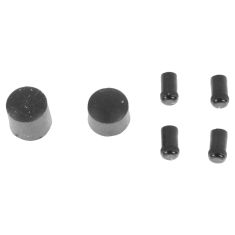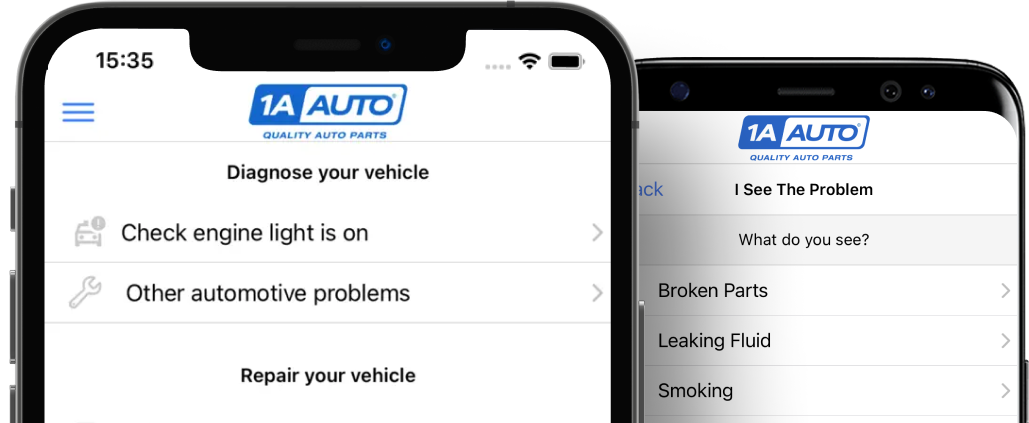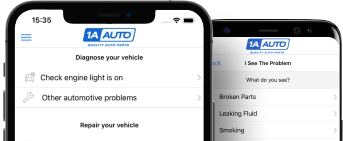DMRDO00005-16 Piece Radio Knob & Button Kit Dorman Help 76849
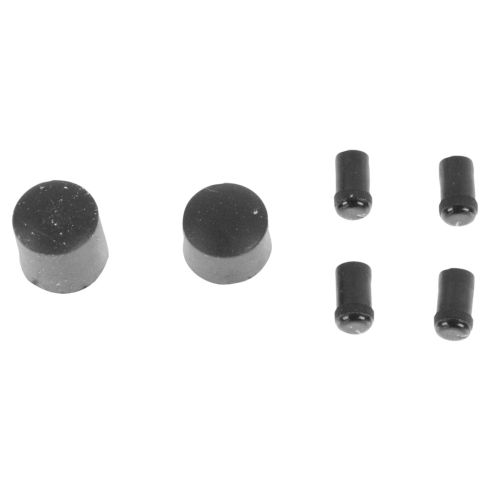
Replaces
1997 GMC Safari 16 Piece Radio Knob & Button Kit Dorman Help 76849
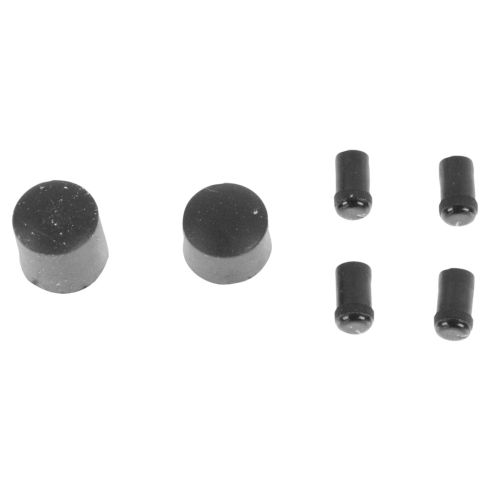
Frequently bought together
Product Reviews
Loading reviews
4.88/ 5.0
8
8 reviews
Radio knob & button kit for my 1999 GMC Yukon
December 23, 2017
I have placed my order to purchase new radio knobs and button kit and looking for word to receiving them as soon as possible and once I get them have new items to order. Would like to thank 1AAuto staff for their wonderful cooperation with my best regards
February 5, 2019
The knobs fit in perfectly. They arrived right on schedule and I couldn't be more pleased with the help provided in the install video.
Radio knob & Button kit.
April 16, 2021
I also bought radio knobs & Button kit from 1A Auto.com. Thanks 1A AUTO.
Radio Buttons
March 17, 2022
Fits well.
Great
December 11, 2022
Great
July 16, 2023
One of the knobs doesn't fit. Won't push all the way in.
Happy
April 17, 2024
This went in wife's Tahoe. She loves it. Shipped quick. Wife happy I am happy.
August 28, 2024
Awesome product and great quality. Fits well.. ????????
Customer Q&A
No questions have been asked about this item.
GMC is a registered trademark of General Motors Company. 1A Auto is not affiliated with or sponsored by GMC or General Motors Company.
See all trademarks.