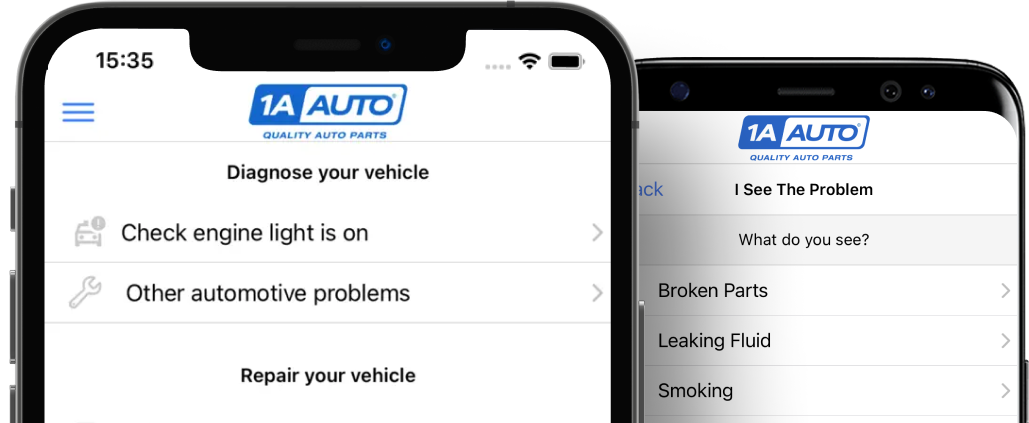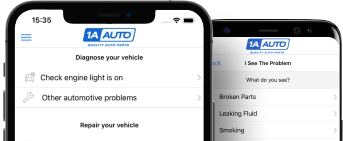1AHBR00034-Chevrolet Pontiac Olds Blower Motor Resistor TRQ HCA40065

Replaces
2001 Olds Alero Blower Motor Resistor TRQ HCA40065

Frequently bought together
Product Reviews
Loading reviews
There are no reviews for this item.
Customer Q&A
Blower works a few minutes then stops ?
September 7, 2015
10
Is everything secure and in a proper place? Or have you replaced the blower motor itself recently?
September 8, 2015
Zachary B
Speeds 1,2&3 doesn't work,is the resister my problem?
June 19, 2017
10
Seems likely. That was the symptom that a new resistor fixed for me.
June 19, 2017
Timothy C
10
This was the problem on mine. 4 & 5 worked full blast. I replaced it and now all of them work again.
June 19, 2017
Alec S
10
I have a 99 Chevy Malibu, and speeds 1&2 were not working for me until I replaced the resistor; found that the old one had been partly fried, likely causing the particular speeds not to work.
June 19, 2017
Mark P
10
This sounds exactly like a faulty blower motor resistor.
June 20, 2017
Alex P
10
On my truck it was speeds 5 & 6 that didn't work. After I replaced the blower motor resistor, all of the speeds worked fine. I had this same issue a year earlier with a Chevy Malibu and it was speeds 1 - 3 that didn't work. A new blower motor resistor fixed that problem too.
June 22, 2017
Lawrence W
Oldsmobile is a registered trademark of General Motors Company. 1A Auto is not affiliated with or sponsored by Oldsmobile or General Motors Company.
See all trademarks.